Add an Entity-level Price Differential
When you add a differential on the Prices tab, it only applies to the current entity.
To enter a differential for an entity
- On Economics | Prices & Costs | Prices, click in the product column you want to add a differential to.
- Under Differentials, click Add or right-click and click Add Differential.
- In the Add Differential dialog box, enter a Name and Description.
- Select a Differential Type and click OK.
- In the new column, (named Offset, Multiplier or (-) Factor) enter the differential on the date you want it to begin.
Inflation of Price Differentials (Offsets)
General Inflation applies to offsets in price streams in the price deck, or when applied to an entity on Economics| Prices and Costs | Prices. The inflation occurs monthly.
The inflation is only applied to offsets when you use sparse data entry. For example, if you enter a one dollar offset in 2012, the general inflation value is applied to all subsequent dates. However, if you enter a one dollar offset for each year from 2012 to 2020, general inflation is not applied to those numbers, but is applied to 2021 and onward. See the examples below.
If you do not want the offsets inflated at all, or you want to edit the inflation rate, see Edit Inflation.
Example 1
In Example 1, a one dollar offset was entered in 2012 only. The one dollar offset was inflated by 2% annually for all subsequent years.
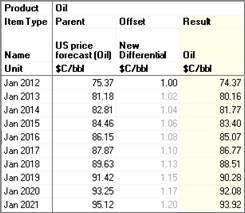
Example 2
In Example 2, a one dollar offset was entered for each year from 2012 to 2020. The one dollar offset was then inflated by 2% in 2021.

